If you use Social Planet to manage activities and need to report the attendance data and create a Community SCORE in DEX CM, follow these steps.
Before completing these steps. You need to ensure that The Activity is created in Social Planet, Activity is configured for DEX Reporting and Clients have been booked and marked off on the Attendance Roll
Go to Social Planet select Switch to DEX CM
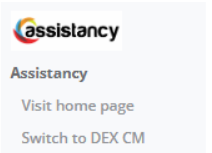
In the Dashboard select on your Team
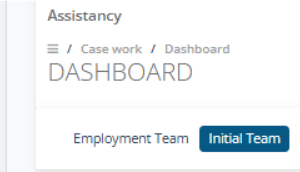
In the left-hand navigation, click on Case Files
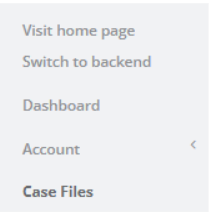
Click the Transfer Activity button located next to + Add DEX case file
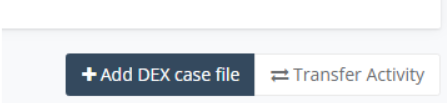
In the Search enter the Activity Name or Client Name
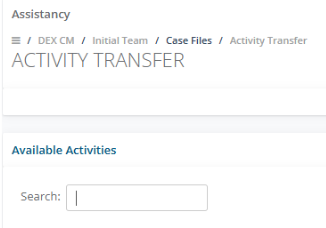
Shows the Sessions and Clients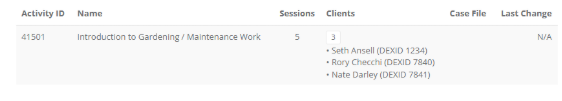
Select on + Create
The Transfer Activity process maps your attended sessions and clients from Social Planet into a new Case File in DEX CM.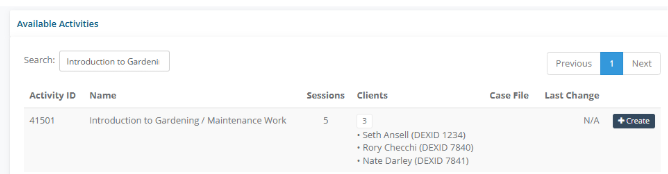
In the Activity Transfer it lists all sessions, clients and creates Sessions and Participants. Select Create
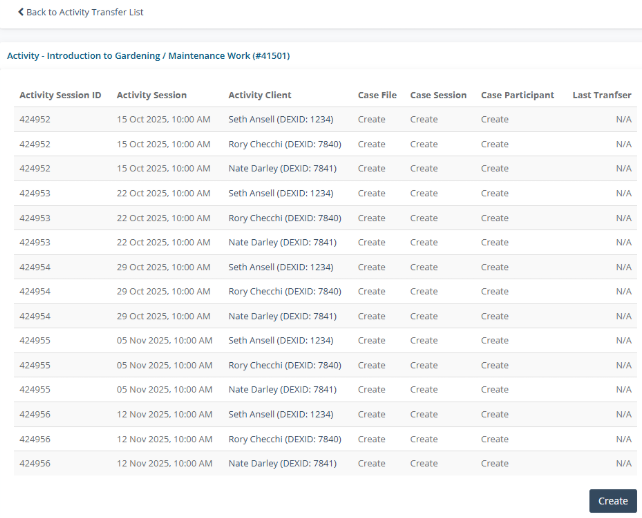
The Transfer New DEX Case File window assign the mandatory fields, which are the Outlet Activity and Client Attendance Profile.
Then review the Name and Overview (it defaults to the Activity Name and person creating the Case file with a Timestamp) select Add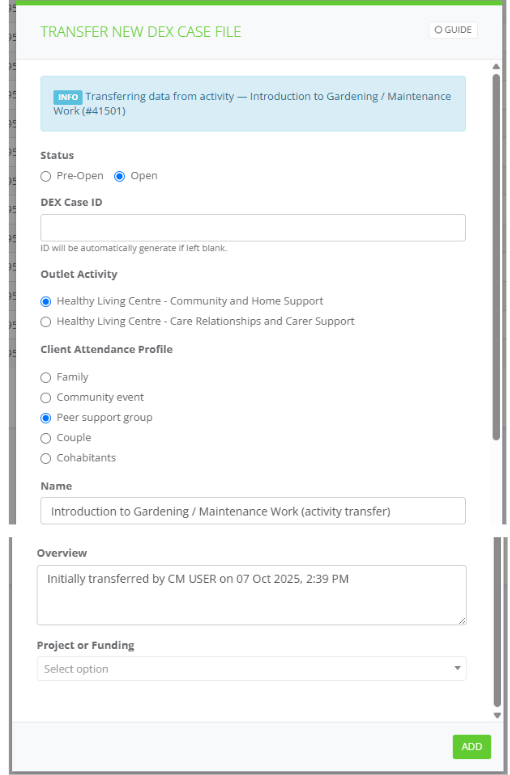
The Activity Transfer List will show the Case File, the Sessions and Participants (for the Activity) has been updated.
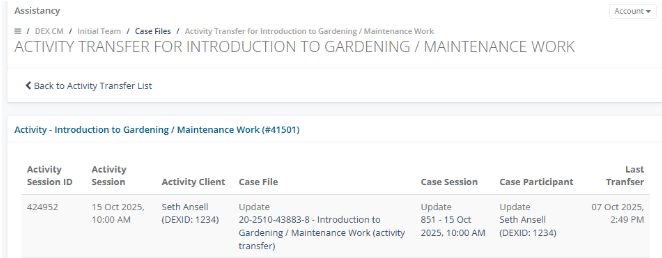
Select on back to Activity Transfer List or Case Files
To create the Community Score go to Case Files, and the Activity select Edit
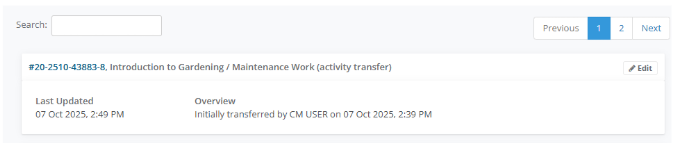
Go to Sessions then select on each Session ie 15 Oct 2025
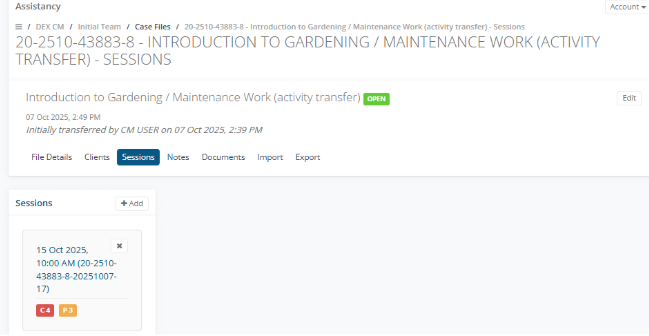
In the Sessions Details select on the pencil for the Community Score
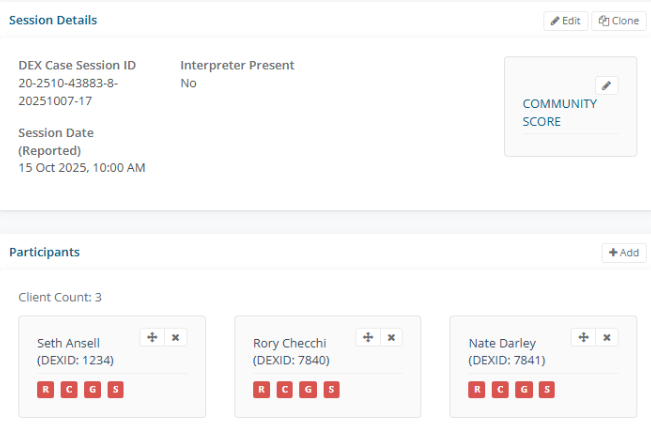
Enter the Community Score across the relevant Domains (e.g., Social cohesion, Group/community knowledge) with a Pre and Post Session, add a Community Score Note (Optional) and Assessed By. Then select Save
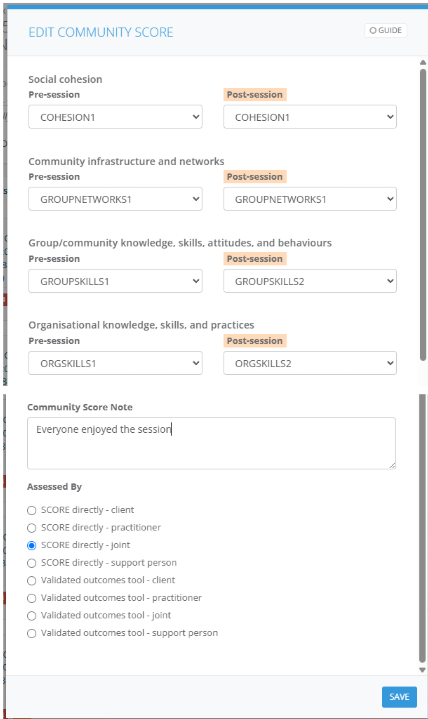
Once created, the Community Score pane will show Domains that have increased, stayed the same or declined.
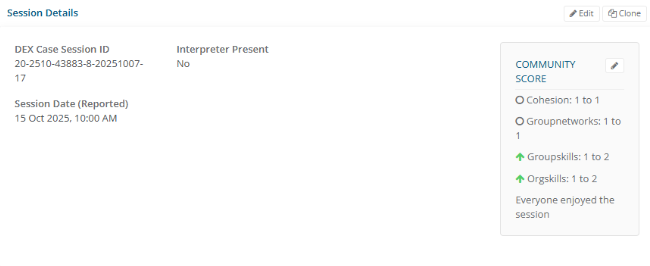
16. To clone this Session score for future sessions select on Clone
